Use Cases X Workflow AI
Welcome to Workflow AI Action, the tool that simplifies your business operations. It's built on advanced AI, handling complex tasks swiftly and efficiently. Say goodbye to tedious manual processes and hello to a whole new era of streamlined workflows with Workflow AI Action.
What is Workflow AI?
Workflow AI is a revolutionary workflow action that harnesses the power of artificial intelligence to enhance your business automation strategies. It integrates seamlessly with your CRM, responding intelligently to various triggers and actions to streamline your workflows. Utilizing advanced AI like GPT-4, this action generates dynamic and contextually aware responses, enriching your communication processes. It interoperates with various platforms, from social media to e-commerce and learning management systems, enabling diverse applications. Workflow AI also supports intricate data formatting and computations, further ensuring precision and efficiency in your operations. As a workflow action, Workflow AI empowers your business to be more proactive, responsive, and adaptable.
Usage Cases in Symphony with other Workflow Actions and triggers:
Social Media Auto-responder:
Use Inbound Webhooks from supported social media platforms to trigger a Workflow AI response. The response can be a general appreciation message for every new follower or a direct message.
Automated Webinar Follow-ups:
Using the CRM's 'Appointment Status' trigger after a webinar, the workflow could send all attendees a follow-up email via Workflow AI.
Financial Advice:
After 'Payment Received' is triggered, use Workflow AI to generate financial advice based on payment history and send it via email or SMS.
E-commerce Abandoned Cart Recovery:
Upon an 'Abandoned Checkout' trigger from Shopify, send a Workflow AI-generated reminder email or SMS about the abandoned carts.
Real Estate Opportunity Management:
Upon the 'Opportunity Status Changed' trigger, automatically update Google Sheets with new data and send update emails to potential clients.
Fitness Progress Updates:
Once a 'Lesson Completed' trigger is activated in a fitness app, the workflow could send the user progress updates via SMS or email.
Post-Purchase Survey:
Trigger 'Payment Received' to activate Workflow AI, sending customers a thank-you message and a post-purchase survey link.
Job Application Auto-responder:
Using the CRM's native forms for job applications, once a 'Form Submitted' trigger is activated, it could trigger a Workflow AI response, sending an acknowledgment to each applicant.
CRM Event Follow-up:
After the 'Order Submitted' trigger is activated, the workflow could send a follow-up email via Workflow AI, asking for feedback on the customer's shopping experience.
Fb Influencer Campaign Management:
Upon 'Lead Form Submitted', the workflow could automatically add the influencer to the Affiliate Manager and send them a welcome message via Workflow AI.
Course Completion Certificates:
After 'Course Completed' is triggered in an online course, use Workflow AI to generate a congratulatory message and certificate to be sent to the course finisher.
Post-Purchase Survey:
Trigger 'Payment Received' to activate Workflow AI, sending customers a thank-you message and a post-purchase survey link.
How to set up Workflow AI-Chat GPT?
Create a workflow or use an existing workflow. After adding an appropriate Workflow Trigger, Scroll to Actions and add the Workflow AI- Chat GPT Action:
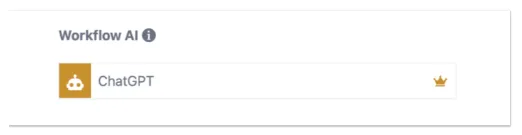
Prompt
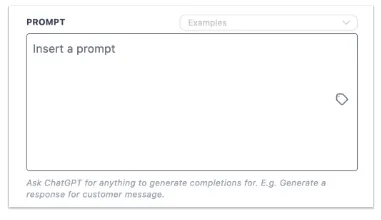
Temperature
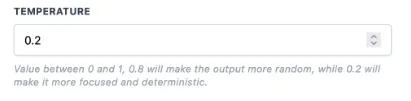
Output
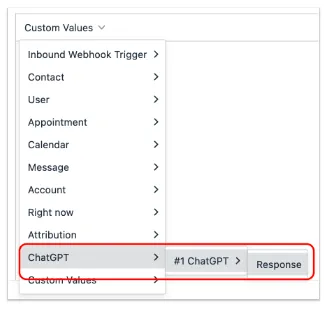
Sample Prompts
1. Generate a response - Reply to customer message
Prompt:
Your name is . You are a helpful, creative, clever, and very friendly assistant. Generate a best response email to from for the below message
2. Generate Email/SMS content - Dynamic content for emails/sms
Prompt:
Generate email content without subject to promote the product in this link YOUR_WEBSITE to from
3. Check Intent - To check whether the message has positive or negative intent with the power of Workflow AI and take actions accordingly
Prompt:
Just reply only with POSITIVE, if the below message has POSITIVE INTENT and negative if the message has NEGATIVE INTENT
4. Translate - Translate your default content to the contact's language
Prompt:
Translate the below content from English to DESIRED_LANGUAGE
Hey , Thanks for reaching us. Let us know how we can help you!
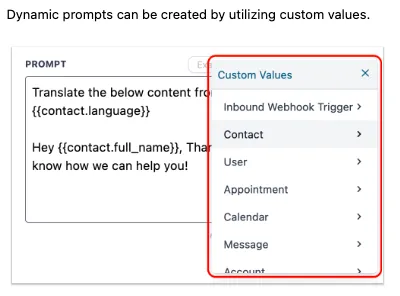

© 2024 AAI Marketplace - All Rights Reserved.




